Notification Logs
In addition to their own notification logs on their settings page, Administrators can access Administration Notification Logs (AL-1) in their Administration Dashboard to see records of emails, SMS, and phone calls associated with users in their program.
To access notification logs for users in your organization, navigate to Administration > Logs > Notification Logs (AL-1.1).
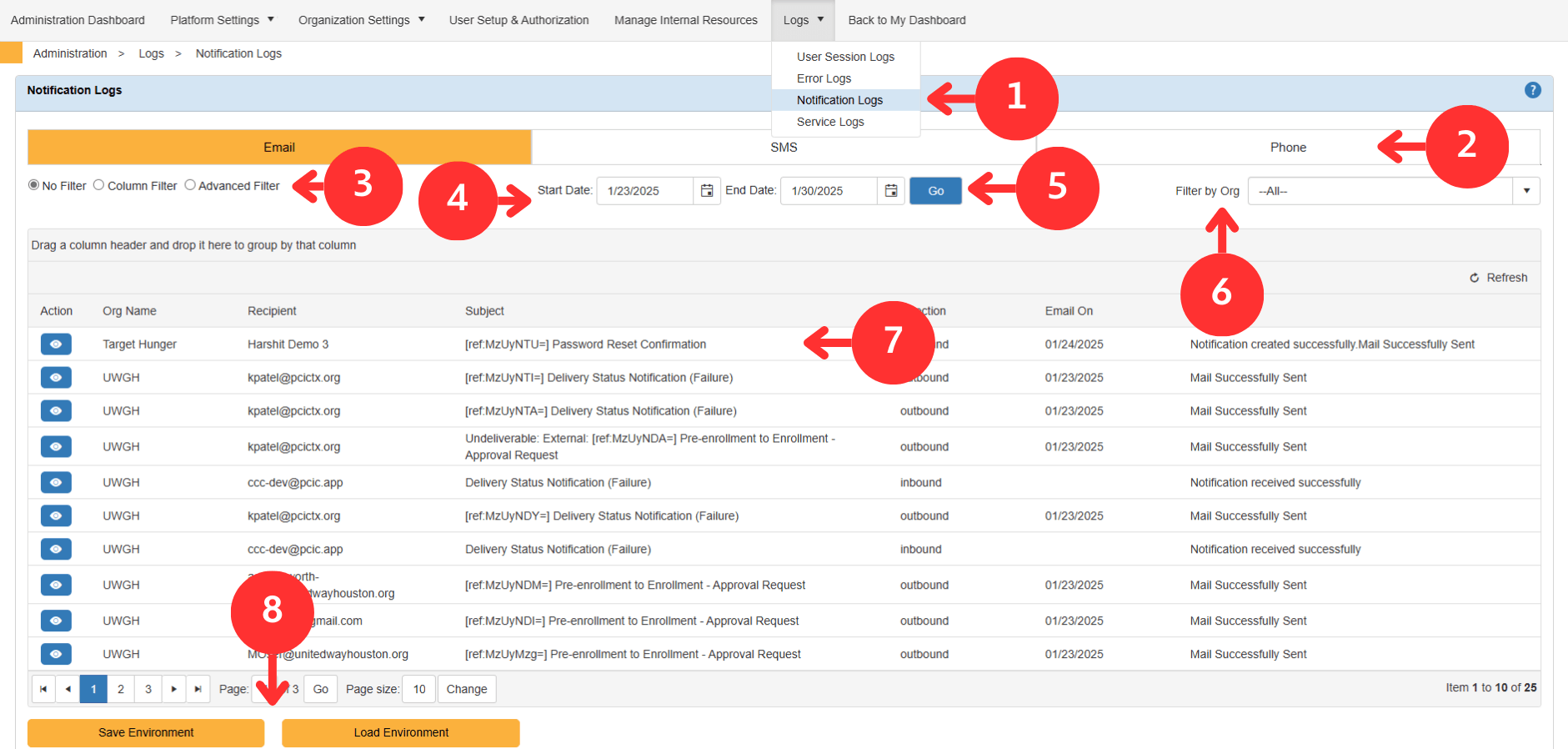
AL-1: Administration Notification Log Page
Key features:
- AL-1.2: Use these tabs to navigate between logs for Email, SMS, and Phone notifications.
- AL-1.3: Use these radio buttons for column filtering or advanced filtering using keywords.
- AL-1.4: Adjust the Start Date and End Date for your notification logs to update the log to the appropriate time frame.
- AL-1.5: When you have adjusted filters to your preference, click Go to apply the filters to the log displayed,
- AL-1.6: If your program brings together multiple organizations, you may also filter notification logs by organization.
- AL-1.7: If there are notification records that match your search, they will show up in the log below.
- AL-1.8: Select Save Environment if you would like to save your search for easy access in the future, or Load Environment to load a previously saved search.
